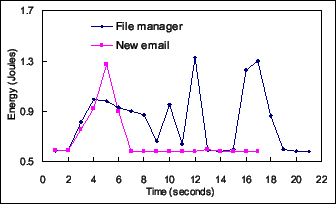Next: Experimental setup
Up: GUI energy consumption
Previous: Software
From the application perspective, a GUI consumes energy through
user-GUI interaction sessions, in which a user locates the
application, starts it, interacts with it and finally closes it.
Such a process usually consists of a series of window operations,
such as creation, switching, and manipulation,  , with
intermittent idle intervals, in which the system waits for user
input.
, with
intermittent idle intervals, in which the system waits for user
input.
Figure 3:
Looking for a file and creating an email.
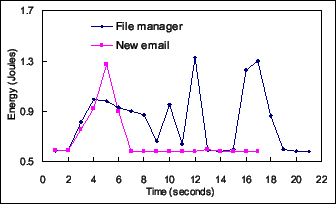 |
Figure 3 gives the second-by-second energy consumption
for two GUI sessions executed on an HP/Compaq iPAQ with Pocket PC
2002. The first session is to look for a file using the file
manager. The first peak around four seconds is due to activation
of the ``Start" menu and stepping through its items to locate
``Programs". The second peak at  seconds is due to activation
of ``Programs". The third peak at
seconds is due to activation
of ``Programs". The third peak at  seconds is due to
activation of the file manager in the Programs window. The last
peak is due to moving of the scroll bar in the file manager to
locate the file in the file list and then closing the file
manager. The other session, creating an email, is just to open the
``New" menu and create a new email message. The two sessions
consume
seconds is due to
activation of the file manager in the Programs window. The last
peak is due to moving of the scroll bar in the file manager to
locate the file in the file list and then closing the file
manager. The other session, creating an email, is just to open the
``New" menu and create a new email message. The two sessions
consume  and
and  Joules more energy, respectively, than
consumed in the corresponding idle period. Being idle for one
second consumes
Joules more energy, respectively, than
consumed in the corresponding idle period. Being idle for one
second consumes  Joules in these measurements. Creating an
email consumes much less extra energy because it requires fewer
GUI manipulations. Moreover, since it takes much less time, more
email sessions are possible compared to file manager sessions in a
fixed amount of battery lifetime. From these two examples, it is
obvious that window operations are energy-expensive and an
energy-efficient GUI should reduce the number of window operations
and usage time.
Joules in these measurements. Creating an
email consumes much less extra energy because it requires fewer
GUI manipulations. Moreover, since it takes much less time, more
email sessions are possible compared to file manager sessions in a
fixed amount of battery lifetime. From these two examples, it is
obvious that window operations are energy-expensive and an
energy-efficient GUI should reduce the number of window operations
and usage time.



Next: Experimental setup
Up: GUI energy consumption
Previous: Software
Lin Zhong
2003-10-13